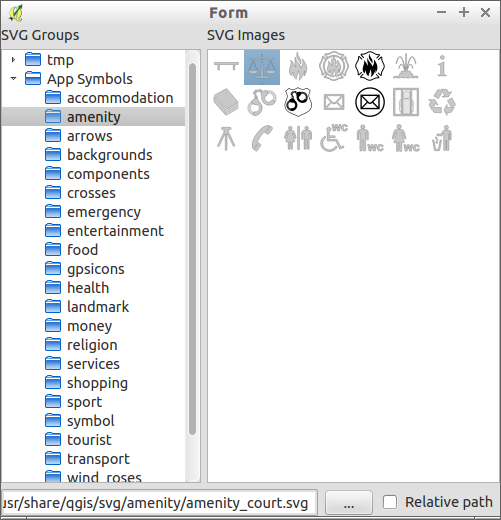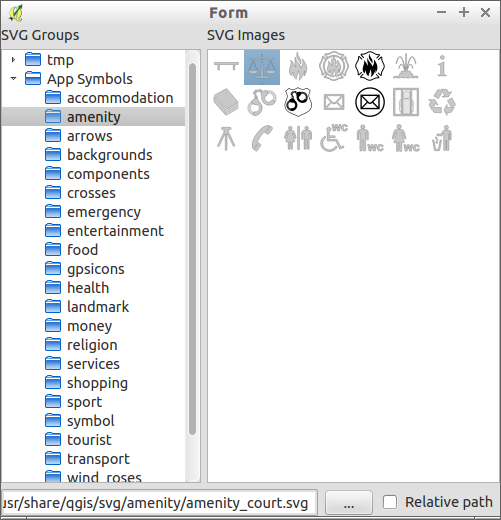
qgis-sample-QgsSvgSelectorWidget.py
from PyQt4.QtCore import QSettings
from qgis.core import QgsApplication
from qgis.gui import QgsSvgSelectorWidget
print(QgsApplication.svgPaths())
print(QgsApplication.svgPaths())
svg_selector_widget = QgsSvgSelectorWidget()
svg_selector_widget.show()
def on_svg_selected(path):
print(path)
svg_selector_widget.svgSelected.connect(on_svg_selected)
print(svg_selector_widget.currentSvgPath())
svg_path = '/tmp'
svg_selector_widget.setSvgPath(svg_path)
print(svg_selector_widget.currentSvgPathToName())
print(svg_selector_widget.filePathButton())
print(svg_selector_widget.filePathLineEdit())
print(svg_selector_widget.groupsTreeView())
print(svg_selector_widget.imagesListView())
print(svg_selector_widget.relativePathCheckbox())
print(svg_selector_widget.selectorLayout())