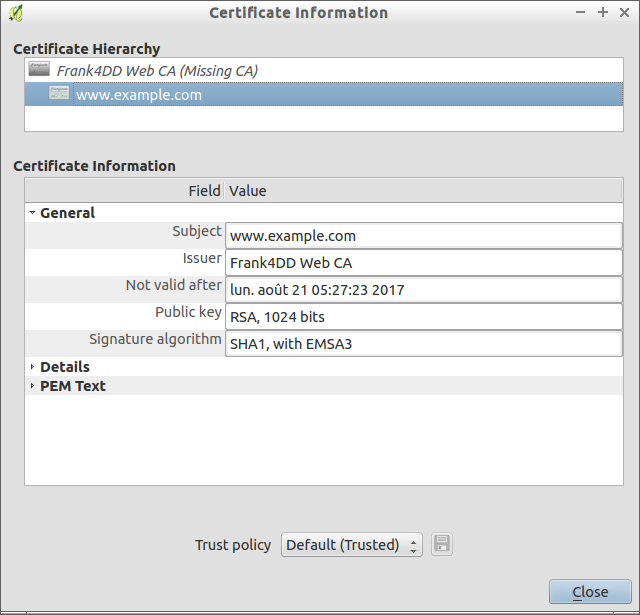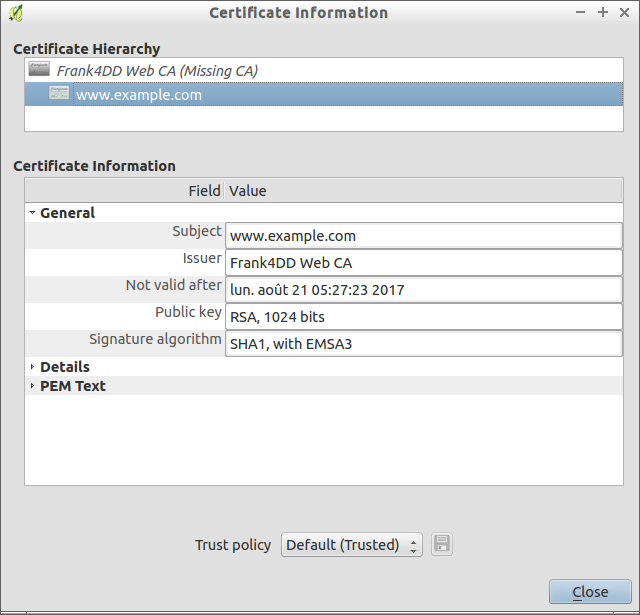
qgis-sample-QgsAuthCertInfoDialog.py
import urllib
from PyQt4.QtCore import QByteArray
from PyQt4.QtNetwork import QSslCertificate
from qgis.gui import QgsAuthCertInfoDialog
remote_url = 'http://fm4dd.com/openssl/source/PEM/certs/1024b-rsa-example-cert.pem'
pem_path = remote_url.split('/')[-1]
with open(pem_path, 'wb') as f:
certificate_string = urllib.urlopen(remote_url).read()
f.write(certificate_string)
auth_cert_info_dialog_1 = QgsAuthCertInfoDialog(
QSslCertificate.fromPath(pem_path)[0],
True
)
auth_cert_info_dialog_1.show()
auth_cert_info_dialog_2 = QgsAuthCertInfoDialog(
QSslCertificate.fromData(
QByteArray(certificate_string)
)[0],
False
)
auth_cert_info_dialog_2.show()
print(auth_cert_info_dialog_1.certInfoWidget())
print(auth_cert_info_dialog_1.trustCacheRebuilt())